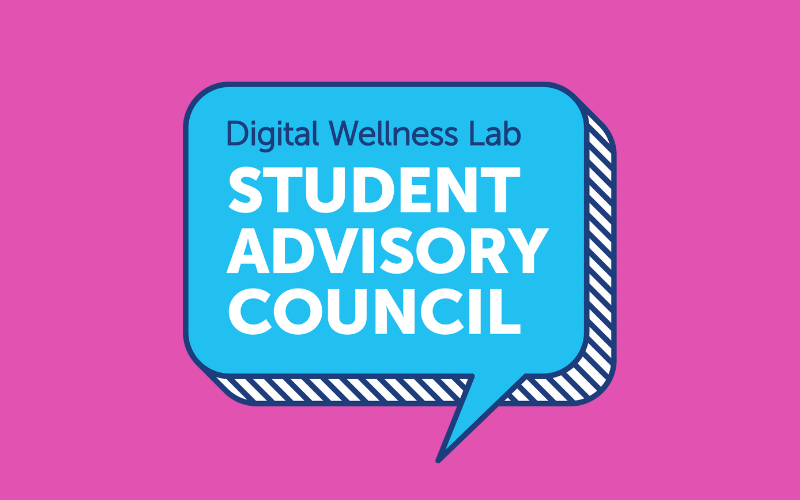Family Digital Wellness Guide
Birth to Preschool (Ages 0-5)
Build Healthy Habits from the Start

The early years of life are marked by tremendous growth and development, with young children learning about the world primarily through play, exploration, and close interactions with caregivers. After the age of two, digital media can be a helpful tool when used thoughtfully, but it should never take the place of vital activities like hands-on learning, imaginative play, and quality time with family. Research shows that young children benefit most from screen time when it’s intentional, age-appropriate, and shared with a trusted adult. Whether watching a short educational video together or exploring an interactive storybook app, co-viewing allows you to guide your child’s understanding and deepen your bond.
Balancing the use of digital devices with other important aspects of childhood, such as physical activity and sleep, is critical at this stage. Establishing screen-free routines — like unplugged family meals or keeping devices out of bedrooms — can create healthy boundaries early on, making it easier for children to understand that screens are just one part of life. Just as importantly, young children learn by observing the adults around them. By modeling mindful and purposeful technology use yourself, you provide a powerful example that shapes their attitudes toward media as they grow. In these early years, your engagement and guidance lay the foundation for a balanced and healthy relationship with technology.
Next section: What the Science Says
What the Science Says
Infants & Toddlers (Birth-2)
The first years of life are filled with rapid brain development, exploration, and learning as infants and toddlers engage with people and their environment. During their first months, babies begin to smile at their caregivers and imitate their expressions. They advance swiftly in their physical milestones such as sitting up, learning to crawl, and beginning to walk. By their first year, babies can understand more language and may begin to babble, imitate spoken language, or even say their first words as they learn to communicate with others.
As they enter their toddler phase, children start to develop more complex social skills and the concept of themselves in relation to others. They begin to enjoy more social play, first playing alongside other children, then engaging in mutual play. Their emotions become more complicated and can swing wildly as their exploration of the world becomes increasingly independent and intellectually complex.
Social interactions using technology can be important and stimulating for very young children. Grandparents or other family members unable to visit in person or between visits may use video chatting to create or grow family relationships, and may be a first step in using technology — a skill needed in our tech-saturated world.
Common Sense reports that children under 2 in the are spending most of their media time watching videos on TV, YouTube, or streaming services — when a child uses media on any given day, they spend about an hour and forty minutes on average watching TV and videos. But there is wide variation. On any given day, 56% of children under 2 don’t use media at all.
For infants and toddlers, media is used for a variety of reasons. Parents report that they feel the amount of time their young child spends on media is about the right amount, and they feel that their child’s media use helps them learn. At this age, a child’s brain has not yet developed to the point that they can learn from digital media as effectively as they learn from interacting with their caregivers and peers. Most babies and toddlers are likely better served in their learning by interaction with their physical world than with the digital environment.
In reality, parents and caregivers use media and devices much of the day for a number of reasons, many of which can be categorized as the demands of daily life. For many families, an environment completely free of technology and online media for their children is not realistic, especially as our world becomes increasingly digital.
While we recommend limiting screens at this age, we recognize that they can serve a purpose in our busy lives and we want to help you to use them well and in ways that can most benefit you and your developing child.
When your child is using media, try to interact with them or watch with them whenever possible — make it interactive by asking questions, pointing things out, or moving your body to music or songs in their favorite videos.
Ideal Use
For children under 18 months, try to limit the use of digital devices and media to video chatting with family and friends.
For toddlers, screen time can be expanded to include watching child-centered programming (see recommendations below for evaluating media) with an engaged parent or caregiver when possible.
Preschoolers (3-5)
Preschool children are becoming ever more independent, forming their own opinions, developing friendships outside of their family, and exploring the world around them. Children this age like to know what to expect and why. They are developing routines, learning rules, and displaying complex emotional reactions to situations. Preschoolers are self-oriented and can engage in extensive make-believe situations, including imaginary friends and multiple self identities (even within short periods of time!). Preschoolers begin to form relationships with others, navigating friendships, learning to regulate their emotions, and testing limits. They are rapidly developing their language skills alongside their social skills, with story-telling becoming increasingly important.
Preschoolers especially need interaction with their primary caregivers to learn and develop their social, emotional, and cognitive skills. At this age, children continue to learn best from interactions with others, physical play, and self-directed curiosity.
Although many guidelines for screen time exist, preschool-aged children spend an average of 2.5 hours per day using screens, and online videos from platforms like YouTube are extremely popular for children this age.
To support their social, emotional, and academic development, or preschoolers, it is best to limit their screen time to prosocial media (positive media that helps them learn and grow) that encourages interaction such as answering questions. E-books, for example, should be used in a way that encourages discussion —– focus on the story and let the tech features take a backseat, enhancing the experience instead of being the focus. For example, if an e-book encourages your child to touch a picture of an animal to find out what sound it makes, ask them to guess or imitate the sound before touching the image on screen.
Preschool children can engage productively with interactive media for short periods of time, with a particular focus on media that can be consumed with you, and in video chats with friends and loved ones.
While we continue to recommend limiting passive screen use at this age, we recognize that it can serve a purpose in our busy lives and we want to help you to use them well and in ways that can most benefit you and your preschooler. As with infants and toddlers, always consider what your preschooler is watching and learning and also experiences they might be missing because they are on a screen.
Ideal Use
For children ages 3-5, receptive screen time (such as watching videos) should be limited to their attention span for each viewing, and no more than 2 hours total per day.
Next section: Best Practices
Best Practices for Digital Wellness
Birth-Preschool
Most applications and devices offer parents’ opportunities to disable ads, turn on safe-search mode, and block content, with some offering pre-filtered and vetted versions for children under 13. They offer password protection as well as bookmarking services to make preferred games and websites easy to access. If you’re not sure how to engage these protections, search for the Trust, Safety, or Parent sections of an app’s or device’s website. When children are very young, measures that block certain features or limit where and for how long screens can be used may be most effective for supporting development and protecting against problematic use of media, but as your children get older, the mediation techniques should evolve, too.
Choose television shows, movies, and apps that invite children to participate in the story by repeating after the character, answering a question, doing an active movement (such as “hop like a bunny” or “dance like me”), or sing along. The educational content of shows like Sesame Street, Daniel Tiger, and Molly from Denali, have been studied extensively (Sesame Street) or have benefits backed by research — many more are simply marketed as “educational” but rate poorly when evaluated for educational quality. When evaluating shows and apps for your child, be aware of manipulative features that try to keep your child engaged for long periods of time or encourage them to buy something. Some vetted and developmentally appropriate options can be easily found through resources such as Common Sense Media’s new phone app or website.
Another form of media your child may have access to is Artificial Intelligence (AI), for this age group likely in the form of a smart speaker like Alexa or Google Home, but new capabilities and features are coming online every day. In 2020, 41% of children aged 0-8 had a smart speaker in their home — most were using it to play music, just chat with, or get information. Some research shows that young children are more likely to believe AI like Alexa is real, ascribing them a gender, feeling that they are a friend, or are really smart. For more information about how children are interacting with, learning from, and understanding AI, see our research brief.
Try to gauge how your child is responding to different kinds of content and assess their attention span. Young children’s attention spans are roughly 2-3 minutes per year of age — so 2-year-olds have a 4-6 minute attention span, 3-year-olds have 6-9 minute attention spans, and 4-year-olds have 8-12 minute attention spans. This tends to be much shorter than most television programs or videos. Watch for when your child breaks their gaze and looks elsewhere, or appears to be losing interest. Use that as a guide for how long they should view a screen before moving on to other activities.
Tantrums are challenging for parents to manage, but using screens to calm your young child is likely to make it even more difficult in the long run. Recent research suggests this may be because it takes away opportunities to learn emotion-regulation strategies. Staying calm yourself, praising self-regulation, and distracting your child (such as with a dance, a question, or a toy), can help to calm the tantrum without using screens or media. Or you can patiently let the tantrum burn itself out. When you don’t react, your child will discover that tantrums are not the answer for getting their way.
When you are able to focus on your child, your time is best spent interacting directly with one another without the distraction of screens and other devices. Research shows that when parents use more media, children use more media. And when tech interrupts interactions together, it may result in a higher likelihood of behavioral problems in children — something to be aware of if you are frequently getting distracted by calls, texts, or social media while spending time with your child.
Encourage people to talk directly to your child. Young children who spoke to someone over video chat could recognize a person after a week and learned more. Video chats can also help build family relationships over distance. To further interaction, if the person you are doing the video call with points out something about your child (such as, “look at those strong legs!”), you can tickle or point to their legs. Or you can “share” food through the screen. You can also sing songs, play games, or repeat movements (such as hand clapping) to get your child to imitate these actions. Preschool-aged children can show schoolwork, demonstrate new skills (“look what I can do!”), or tell stories.
Research indicates that children as young as 3 months old show gender and race preferences; by preschool, children have internalized racial messages of society. Unfortunately, research shows that even preschool-aged girls may already show a preference for thinness. Young children will notice differences and can hold conversations about them. Select shows, movies, and books that feature a variety of differences — including gender, race, and ability — and ask questions or make observations, such as:
- “Your hair is very dark and Elsa’s is very light. It looks perfect on each of you!”
- “Molly loves to go exploring in the woods just like you do!”
- “Daniel Tiger calls his Grampy ‘Grandpere’. People sometimes use different words than we do, what do you think about that?”
When parents use their devices during mealtimes, families lose out on important bonding time with their children and risk the development of less healthy eating practices. New research suggests that the more devices that are available during mealtimes, the fewer healthy foods are included in the meal — so media may not just be affecting how much children eat, but what they are eating as well. During meals, turn off the television and make sure tablets and smartphones are turned off and not in the room.
It is not uncommon for even very young children to have screens in their rooms, but screen use before bedtime can affect both the quantity and quality of children’s sleep. By turning off screens well ahead of sleep times, you can give your child a chance to slow down and get naturally drowsy before naps or bedtime.
Next section: Additional Resources
Additional Resources
-

Key Takeaways from Our 2024 Pulse Survey on the Nuance of Social Media Use
In our most recent Pulse Survey, we asked 1,505 young people between the ages of 15 and 22 about aspects of their social media use using a unique approach…
-

Family Guide to Teaching Kids and Teens Essential Digital Skills
In a world where toddlers are swiping through screens and tweens are building their online personas, young people need to be equipped…
-

Ask the Experts: Toddlers and Background Noise
In this installment of Ask the Mediatrician, we offer a parent of a toddler guidance regarding the impacts of background media — TV, music, etc. — on their child’s development.